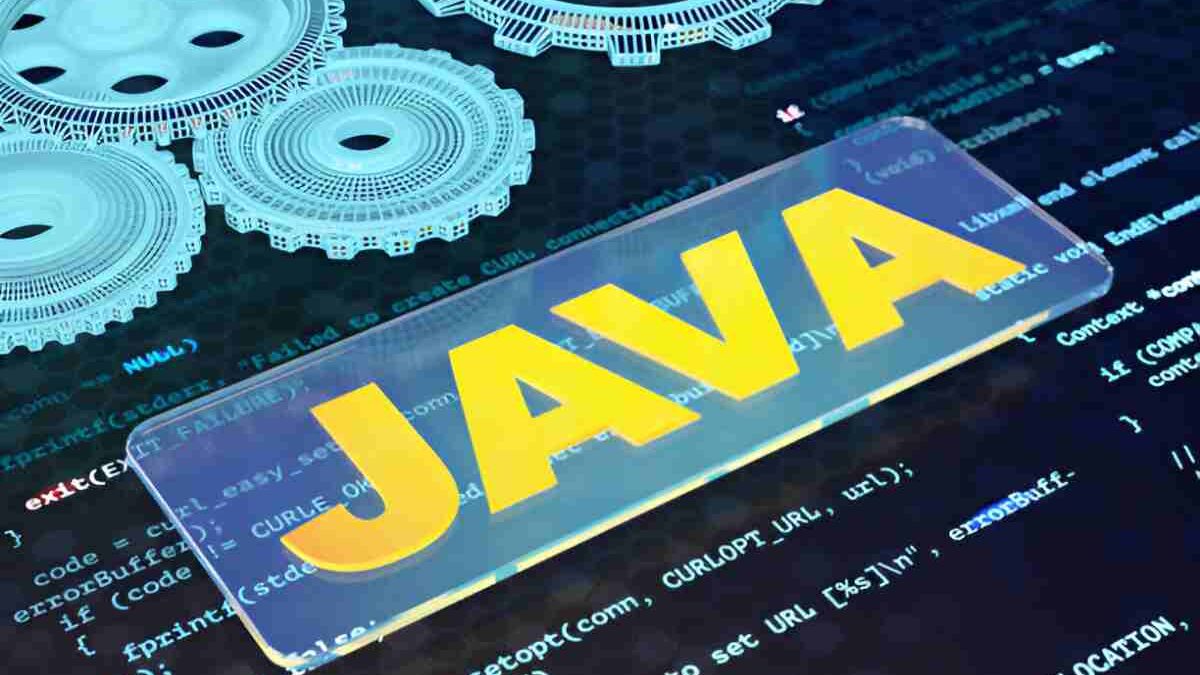JUnit Testing in Java – JUnit is one of the most widely used frameworks in unit testing within the Java programming language. A simple open-source testing framework, it lets developers create and run repeatable tests. As applications grow more complex, it becomes highly significant to ensure code quality with excellent testing.
Therefore, this article will discuss essential tools and best practices in efficient JUnit testing for developers to produce robust, high-quality Java applications.
Table of Contents
What is JUnit?
JUnit is a family of testing frameworks that are xUnit; in general, they have the same architecture and design philosophy. JUnit allows an easy annotation of test methods, assertions, and test runners to execute tests, and check results of expected outcomes. The purpose of the JUnit tool is to facilitate TDD (test-driven development); it is easy to produce tests and run them.
- Easy to Use: JUnit has a very easy syntax by which developers can create tests very quickly and efficiently.
- It integrates very well with build tools like Maven and Gradle, allowing automation of testing within CI/CD pipelines.
- Support for test suites: It is feasible to organize the tests into suites, which makes it easier to manage large test sets.
- Assertion Library: JUnit provides an excellent amount of assertions to validate outputs so that it becomes even more difficult to construct faulty test logic.
Important Tools for Testing with JUnit
Although JUnit includes unit testing with pretty basic functionality, there are a lot of tools you can use along with JUnit in order to enrich the functionality or to make your code more testable.
-
IDE Support
Each of the Integrated Development Environments – IntelliJ IDEA, Eclipse, and NetBeans supports JUnit testing through built-in features that include:
- Integration with Test Runner: Run JUnit tests from within the IDE, see the test results in real-time, and navigate to failing tests.
- Code Coverage Tools: The majority of modern IDEs have plugins for code coverage analysis (such as JaCoCo or Cobertura), so you can know precisely which parts of the code have been executed.
-
Build Tools
Using build tools such as Maven and Gradle, you actually manage all aspects of your project management, including dependencies and how to automate tests.
- Maven: Maven has a surefire-plugin for JUnit tests. Test execution is configured in the pom.xml, which makes it easy to get started with test integration into the build process.
- Gradle: Gradle has good support for JUnit out of the box. With test tasks in your build.gradle, you can very easily execute your tests.
-
Mocking Frameworks
Mocking frameworks let you test something in isolation by simulating your dependencies. The following are some popular mocking frameworks with Java:
- Mockito: Mockito lets you create mock objects for your tests. This helps you verify interactions and behavior without depending on real implementations.
- EasyMock: EasyMock works similarly to Mockito. It lets you create mock objects and supports dynamic and static mocking.
-
Continuous Integration (CI) Tools
Simultaneously, ensuring high-quality code, the JUnit tests have to be integrated with the CI/CD pipeline. Tools such as Jenkins, CircleCI, and GitHub Actions can automate the execution of JUnit tests based on every commit or push from source repositories.
- Jenkins: Jenkins can execute your JUnit tests within the build process so that immediate feedback will be obtained about the outcome.
- GitHub Actions: GitHub Actions can be set up to run JUnit on specific events like pull requests. That way, all the code is of quality, and that quality is maintained at every step of development.
-
Reporting Tools
Test results reporting will be necessary to understand the code quality or problem areas. Some of these reporting tools include:
- JUnit HTML Report: Most CI tools generate an HTML report for JUnit tests. This way, you have a visual representation of the test result.
- Charm: Charm is a flexible reporting framework that produces interactive reports for a JUnit test in order to make analysis easier.
-
Code Quality Tools
Applying code quality tools will help detect all potential issues and stick to best practices.
- SonarQube: SonarQube is an analysis tool that analyzes your codebase for bugs and vulnerabilities, as well as code smells, and then gives metrics to possibly improve the overall code quality of your software.
- PMD: PMD is a static code analysis tool to discover unused local variables, empty catch blocks, and other potential problems in your Java code.
-
Cloud testing tools
AI-based cloud testing tools like LambdaTest allow you to perform Selenium Java testing at scale over 3000+ environments.
Best Practice of Effective JUnit Testing in Java
Effective JUnit testing can be reached if developers embrace some best practices that are oriented towards achieving the aspects of maintainability, readability, and efficiency of the code.
-
Clear and Concise Tests
Tests should be readable and self-explanatory. Make the names of test methods descriptive so you can understand what the test is supposed to do by reading the method name.
- Naming Conventions: Use naming conventions based on what you want to test, such as shouldReturnTrueWhenInputIsValid.
-
AAA Pattern
AAA pattern – Arrange/Setup, Act/Do, and Assert/Assert your expectations. Apply this pattern to make your test code readable.
- Arrange – Prepare the test environment. That includes initializing objects.
- Act Call – the method that is under test.
- Assert – Verify the result occurs as you expect.
-
Test One Thing at a Time
For each test, focus on testing one behavior and one outcome so that it is evident and not complicated. In this way, you will easily detect failures and what has gone wrong.
-
Use Assertions Carefully
Assertions are building blocks for proving that the outcome is correct or not. Utilize the available set of assertions in JUnit to properly check for the expected results.
Assert Statements: Use different varieties of the available assert methods, for example, assertEquals, assertTrue, and assertNotNull, to ensure coverage of a range of testable scenarios.
-
Reduce External Dependencies
Tests should be independent of any external systems, such as a database or a web service so that tests can run without any delays and inaccuracies. Mocking frameworks should be used to simulate the environment and isolate the unit being tested.
-
Setting up and Tearing Down Resources
You should use @Before and @After annotated setup and cleanup of resources per test. It is good practice to keep a test environment uniform and reduce the chance of state leakage between tests.
-
Parameterized Tests
Parameterized tests allow you to execute the same test logic under different inputs. This comes in handy while testing out multiple scenarios without duplicating test code.
- JUnit 5: JUnit 5 enables the use of parameterized tests by employing the use of the @ParameterizedTest annotation to run the tests based on different sets of data.
-
Group Related Tests
There is a test suite facility to handle test classes. This can also be done as far as grouping related tests into an even better suite. To build a suite capable of running several test classes, one employs the use of the @Suite annotation of JUnit.
-
Record Code Coverage
Continuously measure code coverage to identify where your code is not being tested. Ideally, your coverage percentage should be as high as possible, but keep in mind perfect coverage does not necessarily mean quality in the code.
-
TDD
The practice of TDD always involves writing a test before any code. This will result in better design, higher-quality code, and a deeper understanding of the requirements being implemented.
Red-Green-Refactor: Write the bare minimum amount of code that would make this failing test pass. Refactor the code while ensuring it still passes.
-
Continuous Integration and Automated Tests
Use continuous integration to automate JUnit tests on every commit or pull request. This won’t just tell you your code quality is bad with minimal delay, but it’ll also prevent you from regression.
-
Regular Refactoring of Test Code
Production code needs to be refactored. Test code should be kept clean too. Occasionally, review the test code and refactor to avoid duplication and improve the readability.
-
Independent Tests
Tests should not be dependent. Every test must create its environment in such a way that they are more easily executed in some arbitrary order without side effects.
-
Testing Doubles
Use test doubles – mocks and stubs – in isolation of the parts being tested. This design lets you be able to isolate what behavior you’re testing of the unit and put that same behavior in your test as well.
-
Libraries on Assertions
State that the use of assertion libraries like AssertJ or Hamcrest is generally more expressive and fluent than the assertions provided by JUnit.
Conclusion
JUnit Testing in Java is still one of the most commonly used tools for unit testing in Java. It, therefore, becomes a key tool to make the whole process more efficient and effective once combined with the right tools and best practices for use. By implementing these tools, build tools, mocking frameworks, and CI tools in your workflows, you will streamline your JUnit testing workflow.
The best practices that include clear tests, arrangement-acting-assertion patterns, and Test-Driven Development ensure your tests are maintainable, readable, and reliable.
As the complexity of applications grows, embracing these tools and best practices will enable you to keep the quality of your code up in the air and build robust Java applications efficiently. Continuously refining testing will make your code even more resilient-so resilient that it will pass the test of time.